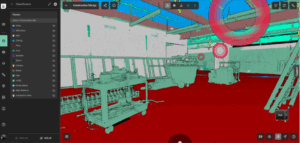An interview with Alexander Fischer, Director Cloud Services
In simple terms, what is GeoCloud Drive?
GeoCloud Drive is Hexagon’s cloud service that makes it easy to store, manage, and share geospatial data. It works just like a regular hard drive on your PC, so that you can save files directly to GeoCloud Drive from any Windows software without any extra steps. Plus, it’s integrated into Hexagon Geosystems’ Surveying and Construction field software portfolio. With GeoCloud Drive, your data is stored securely, collaboration is easy, and you can access your files from anywhere, anytime.
Can you tell us a bit about the inspiration behind GeoCloud Drive? Why was it developed?
HxGN GeoCloud Drive came about because we saw a lot of customers in the surveying and construction industry struggling with the same big issues. As technology advances, the amount of geospatial data to handle is constantly growing, meaning more and more data and ever-larger files. Doing this locally was getting expensive and cumbersome.
Then, there was the challenge of getting teams to collaborate easily—everyone needed to access and share data in real time, no matter where they were.
We also knew customers needed something that could work easily with their existing Surveying and Construction field software and any PC software they use, such as Leica Infinity or CAD software.
HxGN GeoCloud Drive solves all of these problems by offering a cloud-based solution. It provides secure, scalable storage that’s easy to access from anywhere, integrated directly with existing field and office software, so data can be managed and analyzed more efficiently. It’s all about making work easier and more cost-effective.
Briefly walk us through the key features of GeoCloud Drive
- Convenient Integration: It is integrated directly within Leica Geosystem’s Surveying and Construction field software. while also being simple to use use with other Windows software — simply save directly to GeoCloud Drive like you would any other hard drive.
- Secure, Scalable Storage: You can safely store large amounts of geospatial data in the cloud without worrying about running out of space. If you need more space, simply extend your subscription.
- Easy Collaboration: Share your data and work with your team in real-time, regardless of where everyone is.
- Easy User Management: It is very easy to define who has access to your GeoCloud Drive and, within the cloud, who has access to which projects or folders.
- Web-Based Access: You can get to your data and apps from any device with an internet connection, which is super convenient.
- Cost Efficiency: It helps you cut down on the need for expensive local infrastructure or external memory devices. You just pay for what you actually use.
Who is GeoCloud Drive for?
GeoCloud Drive is specifically designed for the Surveying and Construction industry. If you’re involved in this field and need to exchange data, this service is built to fulfil your needs.
Even if you’re not in surveying or construction but work with Windows-based software and need to share data within a team, GeoCloud Drive is a great solution.
Security is a big concern for cloud services. What measures have you implemented to ensure user data is safe?
GeoCloud Drive is based on Amazon Web Services (AWS), on a server in Ireland which provides encryption for the data, both at rest and in transit. User data is encrypted using AWS Key Management Service (KMS) to manage encryption keys securely.
Further, our Identity Access Management (IAM) allows you to control who can access your data and resources. You can fine tune permissions to restrict access based on roles and users.
Can you share a behind-the-scenes story or interesting anecdote about the product?
We built GeoCloud Drive to solve the issues of data exchange and collaboration in the Surveying and Construction industry, but once we had the service running, we realised just how convenient it was in other areas.
For instance, when our customers use Leica Captivate, some files, such as stylesheets, code lists, or coordinate systems can be very useful to share to customers, but our regional Leica representatives never had a convenient way to provide these files directly to where they are needed, in the field. Once GeoCloud Drive was released, we added a feature in Leica Captivate that allows each region to provide useful files to anyone using our field software. Behind this tool is GeoCloud Drive, which stores and exchanges the files.
You can’t get a better recommendation for this service than us finding it so convenient that we started using it ourselves.
Looking ahead, what exciting new features or updates can users expect from GeoCloud Drive?
We are planning quite a number of new features, one of which is to extend the access management for GeoCloud Drive to allow sharing data not just within your own company but also with people in other companies.
If you see this interview in a few months, other new features will be planned. We are constantly implementing and releasing new improvements, which are updated automatically. Check out the info banner on our web or desktop apps to find out about the latest and greatest features that could make your workflows even more convenient.
Ready to learn more? Check out all the features of GeoCloud drive here.