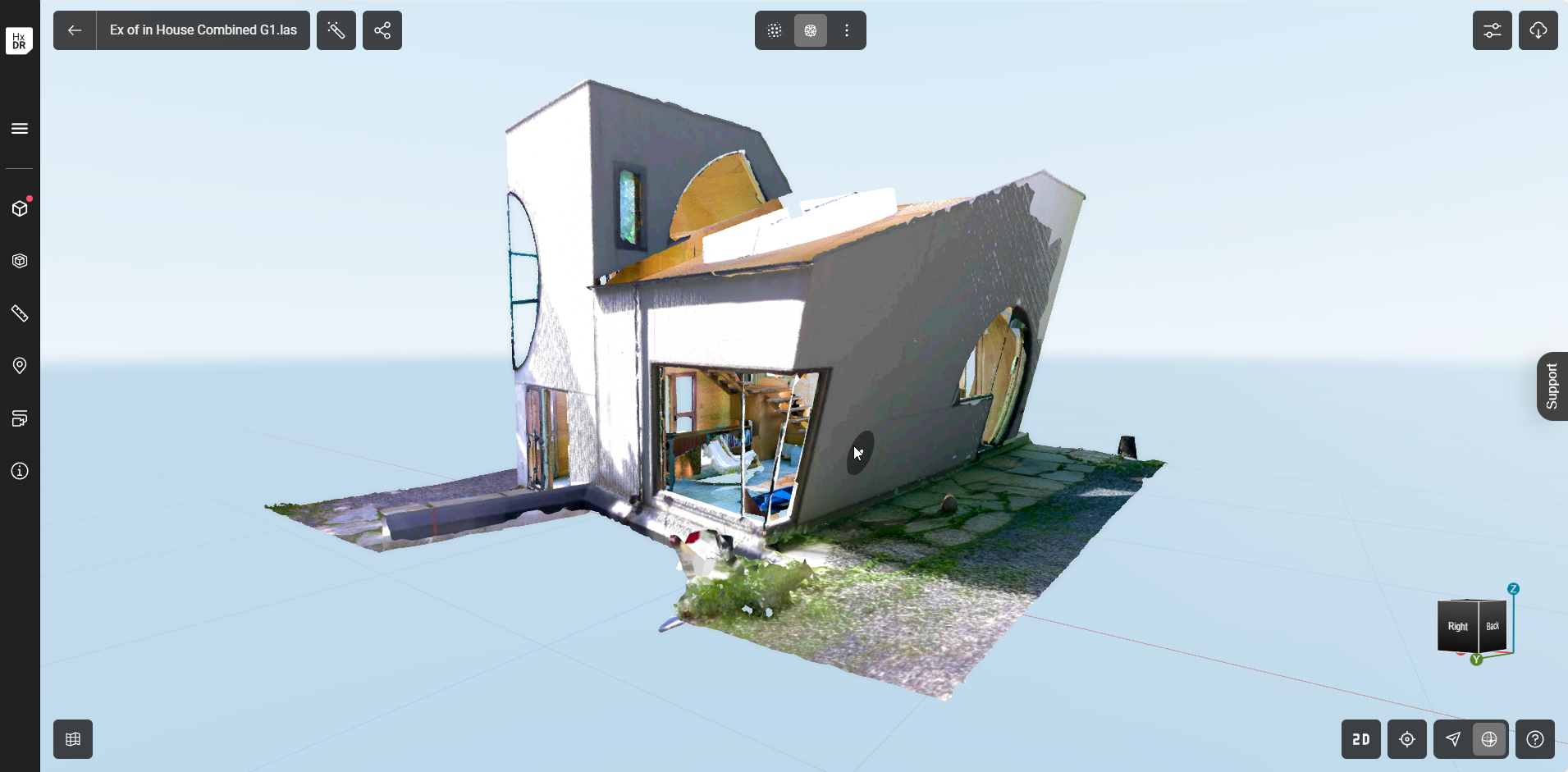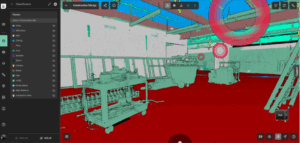Necessary Data On Demand: Reality Cloud Studio for Architecture
Designing with attention to detail and applying form to function is an architect’s mission. With Reality Cloud Studio, powered by HxDR, architects can do just that, with seamless access to point cloud data to inform and help build their designs.
Join us as we discuss the immediate benefits architects can gain from using the cloud-based application, with insights from Hexagon’s Valentina Albano, Product Manager of Reality Capture Software Workflows.
Must you be an expert at data capture to use Reality Cloud Studio?
No, absolutely not. Point cloud data has become accessible to many different industry professionals who might not have specialized training in capturing data themselves.
With Reality Cloud Studio, we have built upon this idea that even someone who might not capture data of a space or building themselves can still access the necessary data and produce their needed deliverables.
Reality Cloud Studio takes data captured by experts and makes it available to everyone working on the project. You don’t need any experience working with reality capture data to work with and benefit from adding Reality Cloud Studio to your workflow. Uploading data is as easy as creating a project and dragging in a file. From there, you have a foundation for the rest of your work.

Once architects access their project’s point cloud data, how can they utilize the application further?
Architects can experience many benefits from Reality Cloud Studio. First and foremost, it’s a perfect tool to collaborate and communicate with other stakeholders, such as site managers, contractors, and designers.
Everyone can be granted access to assets to conduct remote site walkthroughs, capture quick measurements of important site elements and leave location-specific notes with GeoTags. With many users conducting on-site reviews while marking up data on a mobile device, adding GeoTags of areas that need attention during the walk-through.
Reality Cloud Studio helps disparate teams stay in sync as work progresses without transferring massive data sets that can quickly become outdated. It is a great touchpoint for architects and their collaborators to visualize the requirements.
Architects also benefit from the integration of Reality Cloud Studio into Leica CloudWorx. Using Reality Cloud Studio as a data hub, Architects can open their projects directly in AutoCAD or Revit and create CAD drawings or BIM models from the data without having to download a copy of often large point cloud files.
Architects can work within the familiar environment of AutoCAD or Revit while being connected to their collaborators and taking advantage of the specialized point cloud toolset inside CloudWorx.

You brought up that the data serves as a touchstone for the entire team on the project. How does accurate and easily accessible project data aid architectural projects in Reality Cloud Studio?
Without good, accurate, and accessible data, projects are prone to errors and re-work.
Having a point of reference of accurate data of the entire project’s scope is the foundation for the team, especially the architect, who will be referencing those measurements frequently to align on logistics, design and structural elements as their projects progress.
As a cloud service, Reality Cloud Studio is available from anywhere on any device. It’s as usable on a tablet device as a desktop or laptop and just as powerful.
By creating project teams with specific permissions, users can ensure security while also ensuring accessibility. Security is no longer a stumbling block, making it difficult for the right people to get what they need; security becomes an asset, making sure that everyone has what they need, when they need it. Users are not confined to Reality Cloud Studio’s online interface; they can also stream data into CAD and analysis products to create deliverables.
How easy is Reality Cloud Studio to use for architects that are brand new to reality capture?
Reality Cloud Studio has been designed with simplicity in mind. If an architect has used CAD, they will feel at home in Reality Cloud Studio.
Navigating around assets, creating GeoTags, taking measurements are all simple and intuitive actions. While organizing data into projects, creating users and setting permission levels can be done in just a few clicks.
Users who have never worked with Reality Capture before will also appreciate the auto registration and auto meshing features that allow them to upload files and take advantage of registration and meshing settings optimized for their project.
Reality Cloud Studio offers in-app tips and a robust online help system. And for new users there exists an adoption process by our global Customer Success teams who offer guidance and can answer questions about everything from uploading data to streaming to CAD.